Powerful Features to Simplify Transcript Extraction
Transcriptingly gives you the speed, accuracy, and flexibility you need to turn YouTube videos into usable text effortlessly.
Start Extracting FreeCore Features
Everything you need to extract and work with YouTube transcripts
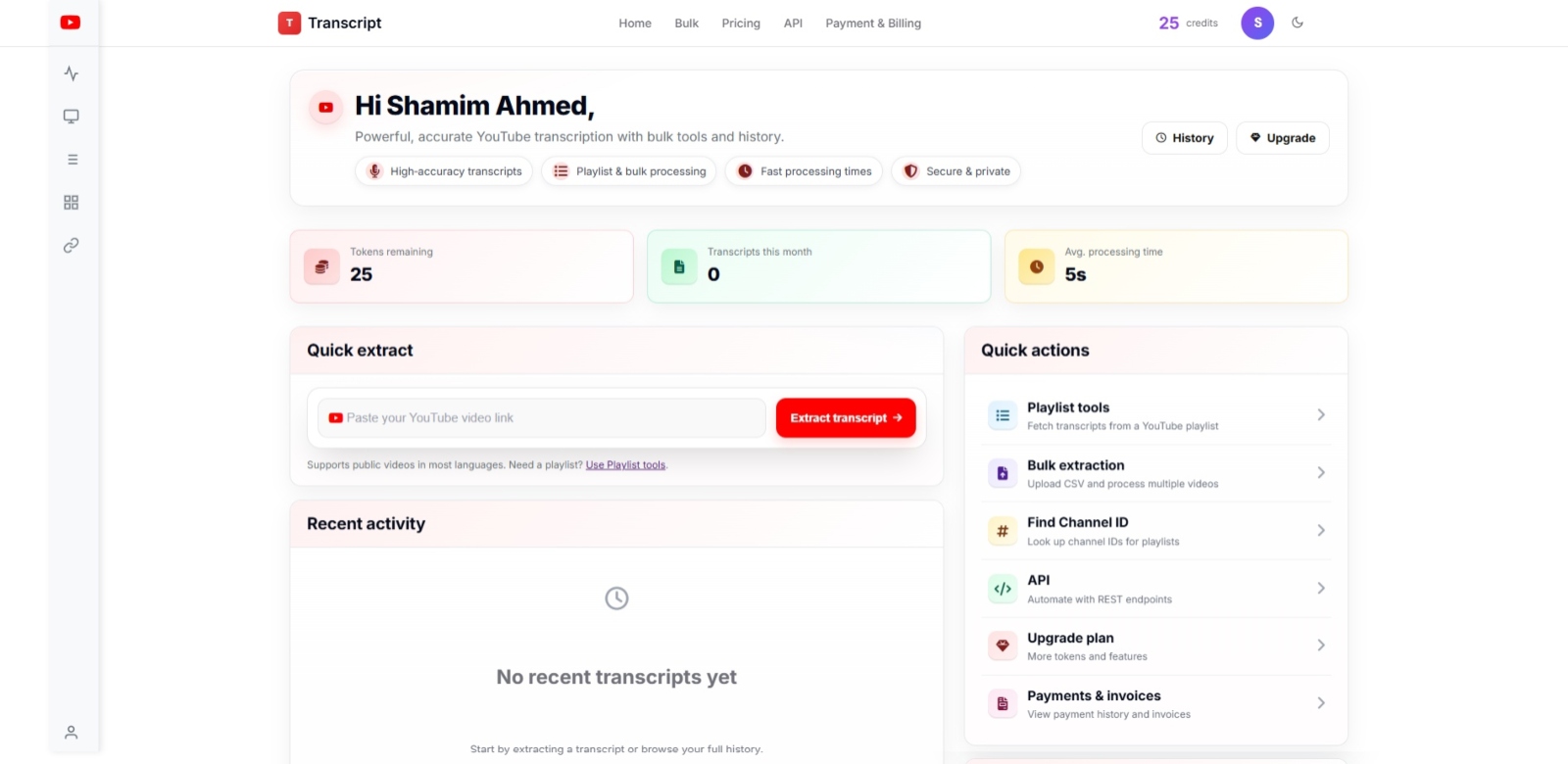
Dashboard
Access all your transcript activities in one centralized, intuitive dashboard. Track usage, manage exports, and view analytics at a glance. Our comprehensive dashboard provides real-time insights into your transcript extraction activities, allowing you to monitor performance metrics, view usage statistics, and manage your entire transcript library from a single, easy-to-navigate interface.
Your History
Never lose track of your previous extractions. Access and manage your complete transcript history with powerful search and filtering options. Our history feature automatically saves all your transcript extractions, allowing you to easily search through past transcripts, filter by date or video source, and quickly retrieve any transcript you've previously generated.
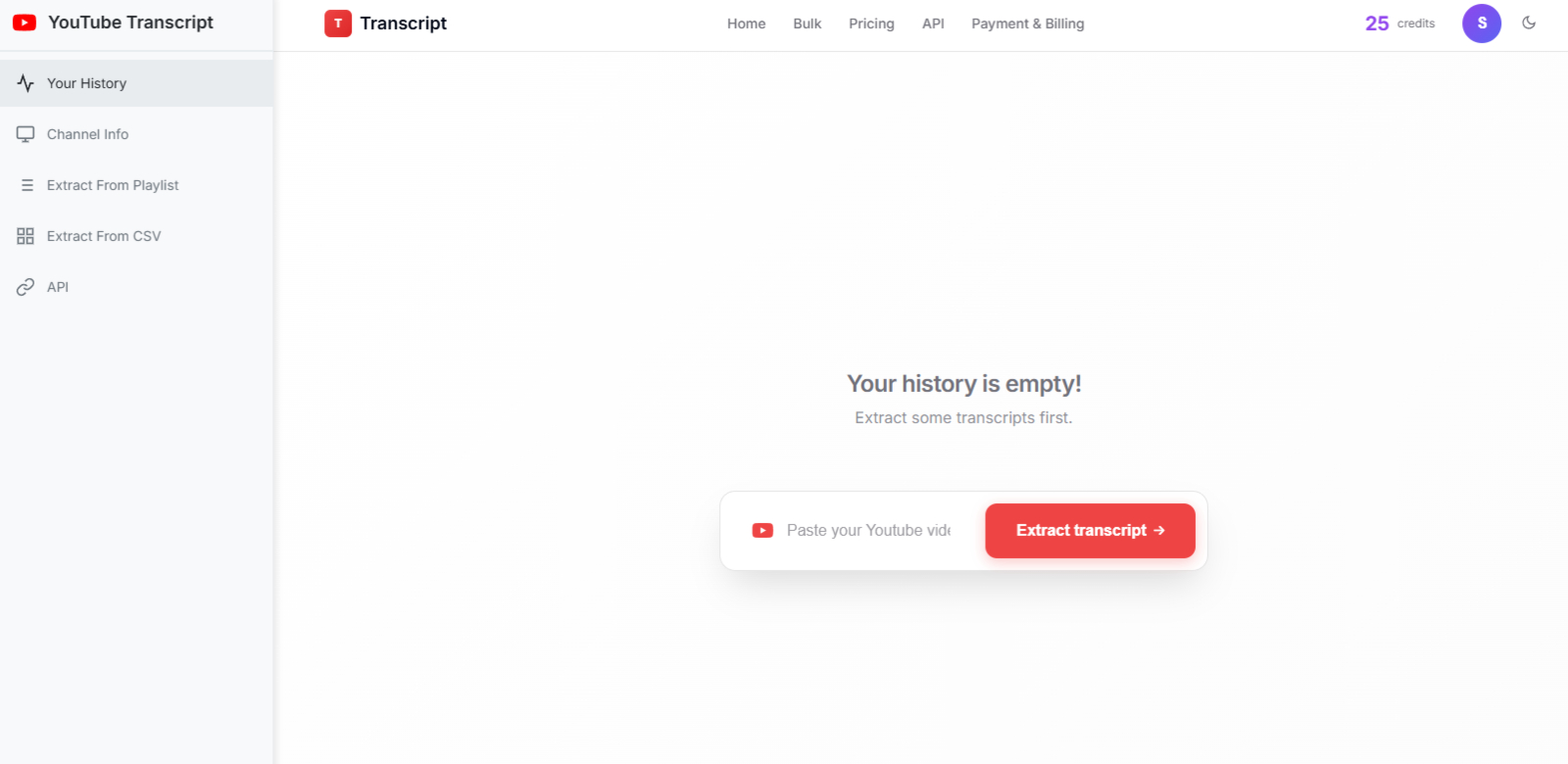
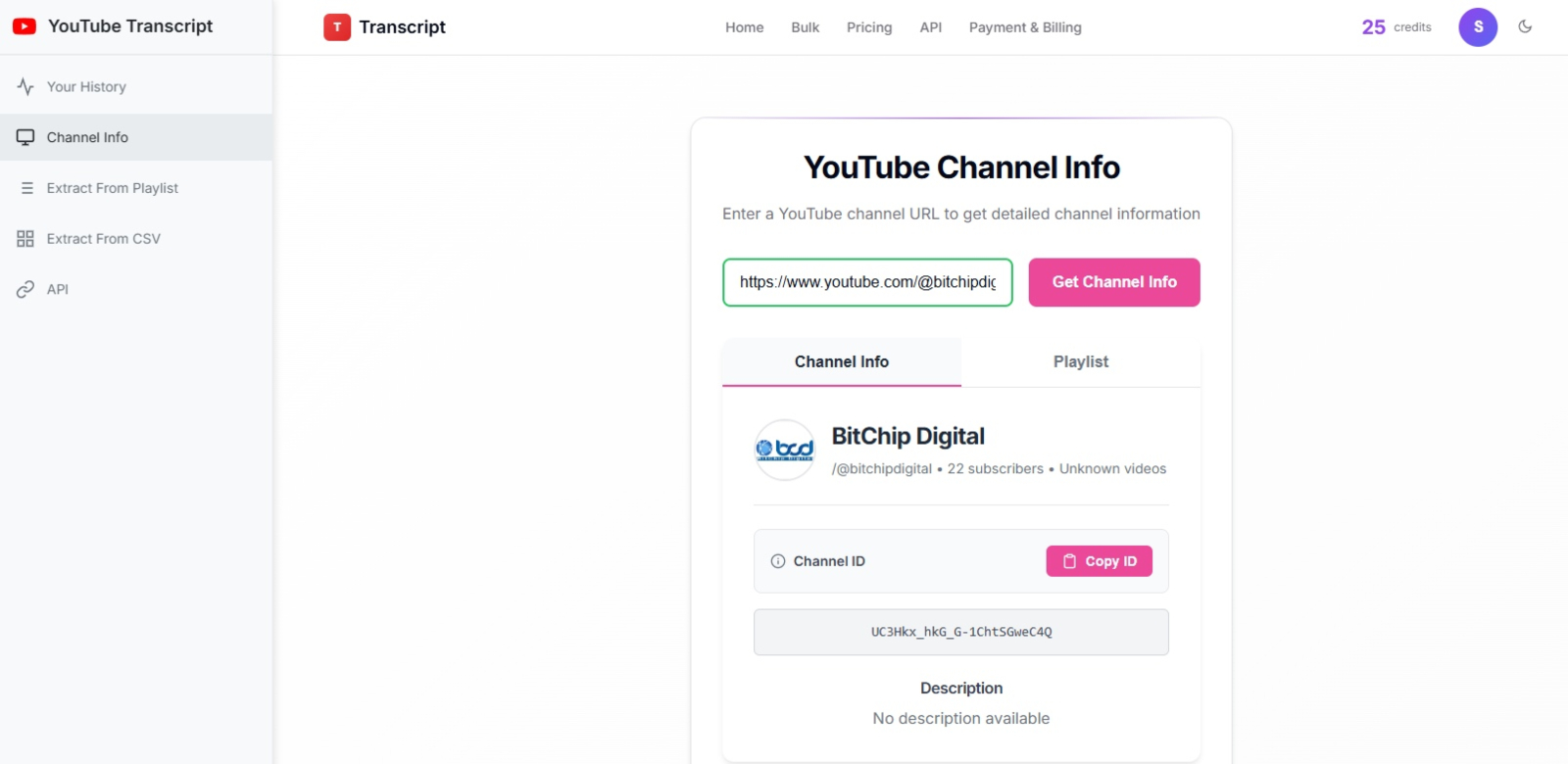
Channel Info
Get detailed insights about YouTube channels. Extract metadata, subscriber counts, and video statistics alongside transcripts. Our channel info feature provides comprehensive analytics about any YouTube channel, including subscriber growth trends, video performance metrics, engagement statistics, and detailed channel metadata to enhance your research and content strategy.
Extract from Playlist
Save time by extracting transcripts from entire YouTube playlists at once. Process multiple videos in a single batch operation. Our playlist extraction feature allows you to input any YouTube playlist URL and automatically generate transcripts for all videos in that playlist, maintaining the original order and providing batch download options for maximum efficiency.
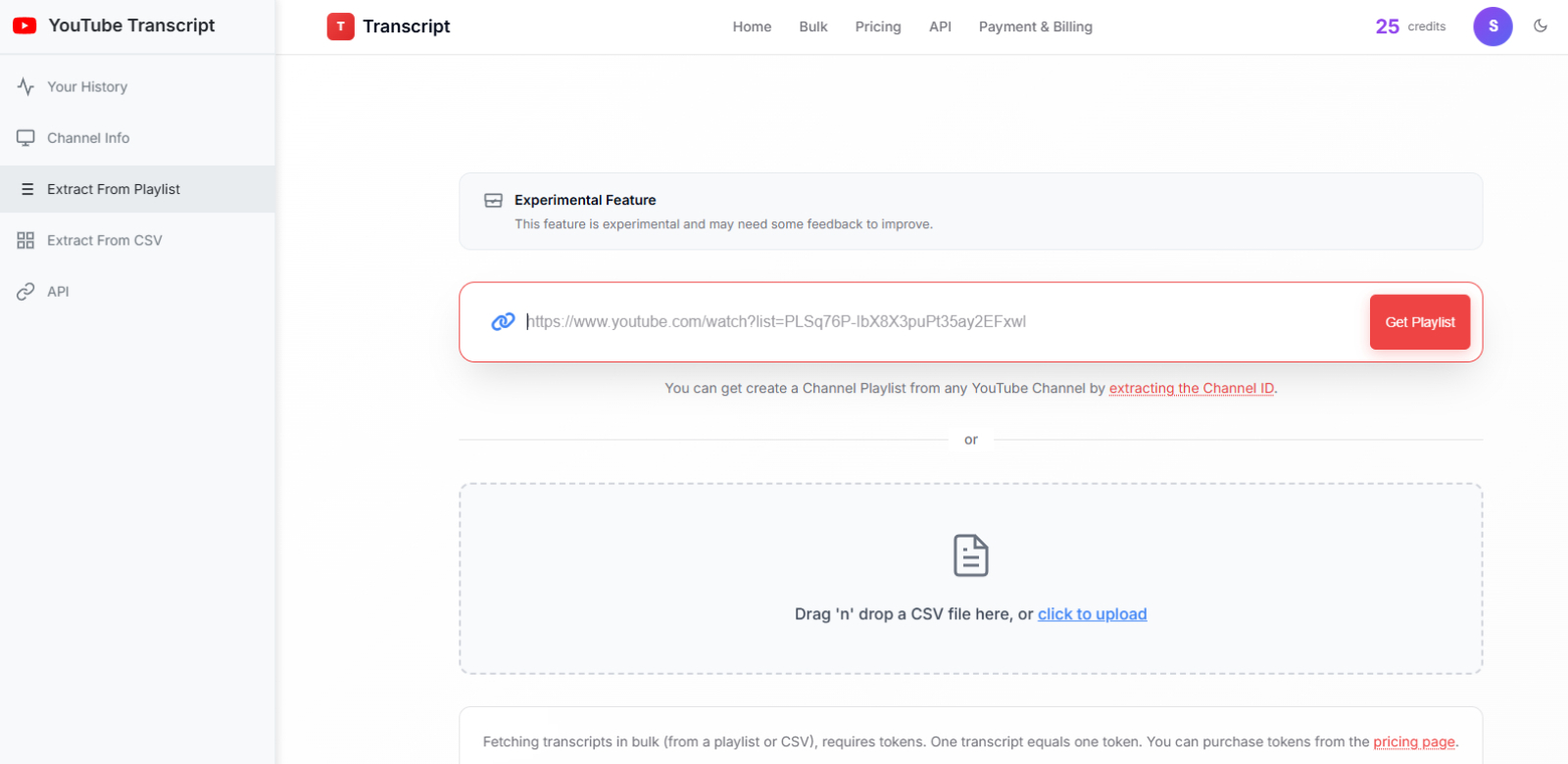
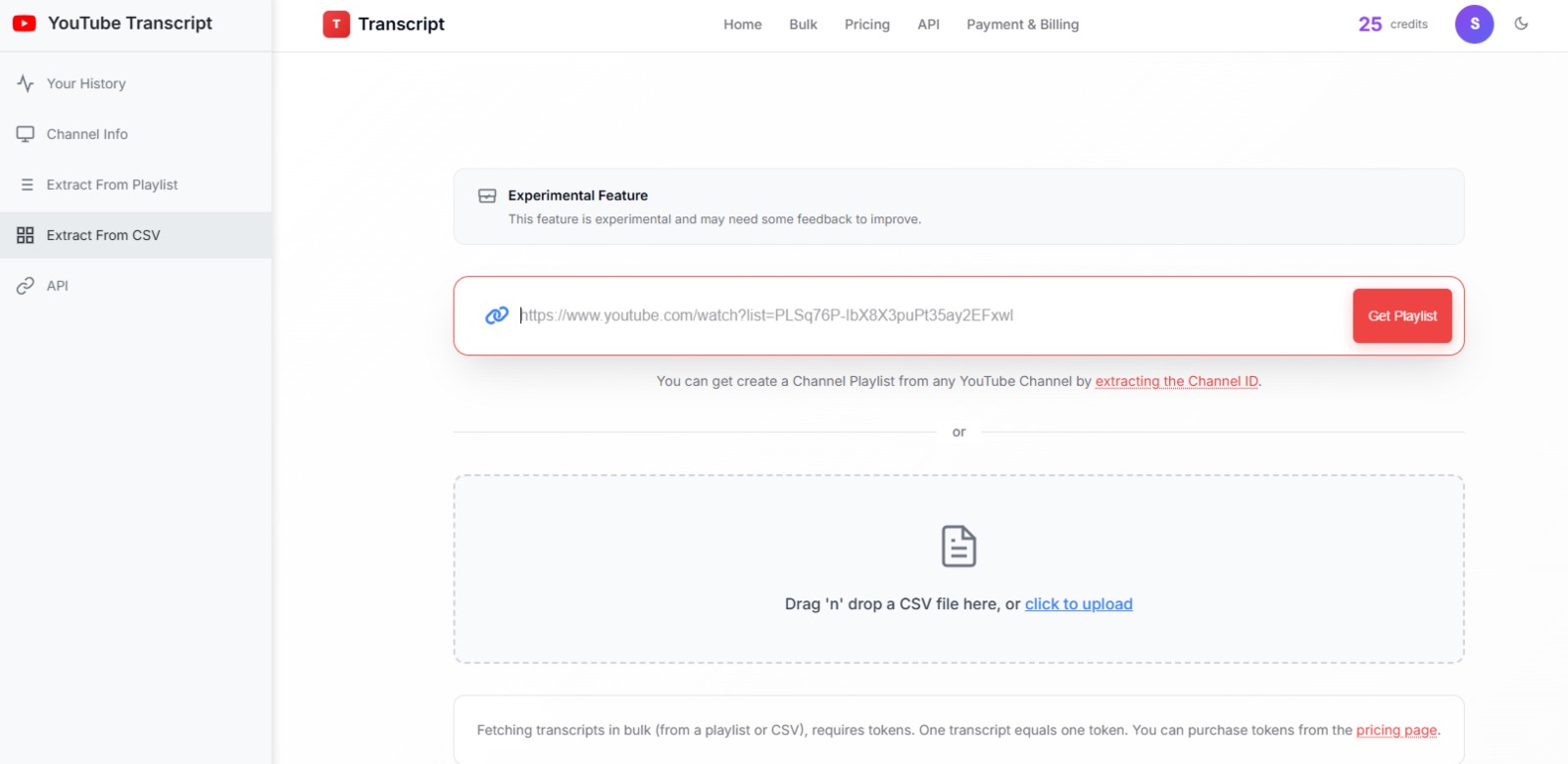
Extract from CSV
Upload a CSV file with multiple YouTube URLs to extract transcripts in bulk. Perfect for researchers and content teams processing large video libraries. Our CSV extraction feature supports batch processing of hundreds or thousands of videos at once, with progress tracking, error handling, and organized output files that maintain the structure of your original data.
API
Integrate transcript extraction directly into your applications with our robust, well-documented REST API. Automate your workflow seamlessly. Our powerful API provides developers with comprehensive endpoints for transcript extraction, channel analysis, and batch processing, complete with detailed documentation, code samples in multiple programming languages, and dedicated technical support.
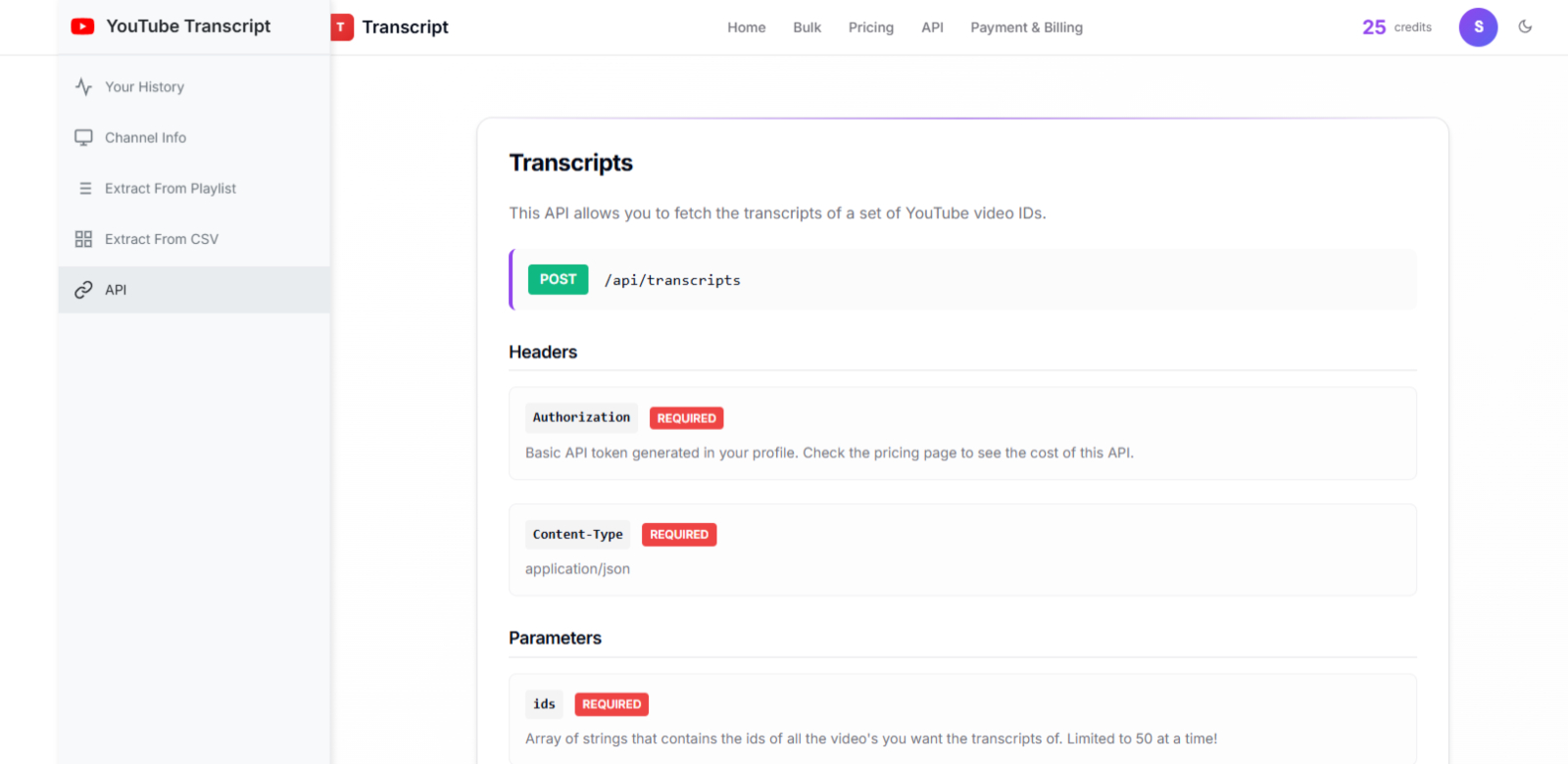
Go Beyond the Basics
Advanced features for power users and professionals
Smart Search Inside Transcript
Quickly find specific words, phrases, or topics within any transcript with our powerful search functionality.
Time-Stamped Output
Get transcripts with precise timestamps for every sentence, perfect for video editing and reference.
SEO-Friendly Exports
Export transcripts optimized for search engines with proper formatting, headings, and metadata.
Made for Everyone
See how Transcriptingly transforms workflows across industries
Content Creators
Repurpose videos into blogs, social posts, and SEO content. Increase your reach 10x with minimal effort.
Students
Convert lectures and tutorials into searchable notes. Save hours on research and study smarter.
Businesses
Analyze competitor content, create training materials, and improve accessibility compliance.
Educators
Create accessible learning materials and provide text alternatives for video content.
Why Choose Transcriptingly Over Others?
See how we compare to other transcript extraction tools
| Features | Transcriptingly | Other Tools |
|---|---|---|
| Lightning Fast Extraction | ||
| Completely Free to Use | ||
| No Login Required | ||
| Accurate Formatting | ||
| Multiple Export Formats |
Frequently Asked Questions
Everything you need to know about Transcriptingly
Start Extracting Transcripts Today
Join thousands of professionals who save hours every week with Transcriptingly
Try Free Now